
In today's fast-paced work environment, managing emails efficiently is crucial for office staff. Our Email Management App is designed to streamline communication, increase productivity, and reduce stress and overwhelm. With a range of key features and a user-friendly interface, our app offers a comprehensive solution to clean up office staff's inbox. Here are the key takeaways from our article:
In today's fast-paced work environment, effective communication is crucial for the success of any organization. Our email management app helps streamline communication by providing a centralized platform for all your email correspondence. With features like email organization, inbox filtering, and priority sorting, you can easily find and prioritize important messages. This ensures that important information is not lost in the clutter of your inbox. Additionally, our app offers automated responses, allowing you to quickly acknowledge and respond to emails, further enhancing communication efficiency.
Increasing productivity is crucial for any office staff. With our Email Management App, you can streamline your communication process and save valuable time. By organizing your inbox, filtering out unnecessary emails, and sorting emails by priority, you can focus on the most important tasks at hand. Our app also offers automated responses, allowing you to quickly reply to common inquiries and reduce the time spent on repetitive tasks.
In addition, our intuitive user interface makes it easy to navigate through your emails and find what you need. The app seamlessly integrates with your email account, ensuring that all your messages are in one place. Smart filters help you categorize and label emails, making it easier to locate specific information. Plus, you can customize the app's settings to suit your preferences and work style.
By using our Email Management App, you can significantly increase your productivity and accomplish more in less time. Say goodbye to email overload and hello to a more efficient workday.
Managing a cluttered inbox can be overwhelming and stressful. Our email management app is designed to help you regain control and reduce the stress associated with a flooded inbox.
With our app, you can easily organize and prioritize your emails, ensuring that important messages are not missed and less important ones are dealt with efficiently. By streamlining your communication, you can focus on the tasks that matter most, reducing the constant feeling of being overwhelmed.
Additionally, our app offers automated responses, allowing you to set up predefined replies for common inquiries or requests. This feature not only saves you time but also reduces the pressure of having to respond to every email immediately.
Take advantage of our email management app and experience a significant reduction in stress and overwhelm.

Email organization is a crucial aspect of effective email management. With our email management app, you can easily organize your emails and keep your inbox clutter-free. Here are some key features that help you stay organized:
Tip: Regularly decluttering your inbox and organizing your emails can help improve your productivity and reduce stress.
Try our email management app today and experience the benefits of a well-organized inbox!
Inbox filtering is a key feature of our email management app that helps you declutter your inbox and focus on what matters most. With our app, you can easily set up filters to automatically sort incoming emails into different folders or labels based on specific criteria. This allows you to prioritize important emails and separate them from less urgent or spam messages.
By using inbox filtering, you can ensure that important emails are not buried in a sea of irrelevant messages, saving you time and reducing the risk of missing important communications. It also helps to keep your inbox organized and clutter-free, making it easier to find and respond to emails efficiently.
Here is an example of how you can use inbox filtering to streamline your email management:
With our email management app's powerful inbox filtering capabilities, you can take control of your inbox and ensure that you only see the emails that are important to you.
Our Email Management App offers a powerful priority sorting feature that helps you stay focused on the most important emails. With this feature, you can easily identify and prioritize emails based on their importance or urgency. This ensures that you never miss any critical messages and allows you to efficiently manage your inbox.
Additionally, the priority sorting feature allows you to customize the criteria for sorting emails. You can set specific rules or filters to automatically categorize emails into different priority levels. This saves you time and effort in manually sorting through your inbox.
Here is an example of how the priority sorting feature can be used:
By using the priority sorting feature, you can ensure that you always address the most critical emails first, leading to improved productivity and better communication with your team and clients.
Tip: Regularly review and update your priority sorting criteria to adapt to changing work priorities and ensure optimal email management.
Automated responses are a key feature of our email management app. With this feature, you can set up pre-written responses to common emails, saving you time and effort. Whether it's a simple acknowledgement or a detailed reply, our app can automatically send the appropriate response, allowing you to focus on more important tasks.
Additionally, you can customize the automated responses to match your personal style and tone. This ensures that the responses feel authentic and reflect your brand or personality.
To set up automated responses, simply navigate to the app's settings and configure the desired templates. You can create multiple templates for different types of emails or situations, making it easy to handle various scenarios efficiently.
By using automated responses, you can streamline your email communication and provide timely replies without the need for manual typing. This not only saves you time but also ensures that your contacts receive prompt and consistent responses.
Give it a try and experience the convenience of automated responses with our email management app!

Our email management app boasts an intuitive user interface that makes it easy for users to navigate and access all the features. With a clean and organized layout, users can quickly find what they need and take action without any confusion. The app's user-friendly design ensures a seamless experience, even for those who are not tech-savvy.
In addition to its user-friendly interface, our app also offers a range of customization options. Users can personalize the app's appearance, layout, and settings to suit their preferences. Whether it's changing the color scheme, rearranging the menu options, or setting up shortcuts, our app allows users to tailor their email management experience to their liking.
To further enhance user productivity, the app provides keyboard shortcuts for common actions. This allows users to perform tasks quickly and efficiently, saving valuable time and effort. With our email management app's intuitive interface and customizable options, managing your inbox has never been easier.
Our Email Management App seamlessly integrates with popular email providers such as Gmail, Outlook, and Yahoo Mail. This means that you can easily connect your existing email accounts to our app without any hassle. Once connected, our app will sync your emails, contacts, and folders, allowing you to access all your important information in one place.
With our Email Integration feature, you can:
Tip: By integrating your email accounts with our app, you can streamline your email management process and stay organized effortlessly.
Our Email Management App includes powerful Smart Filters that automatically categorize and organize your emails based on predefined rules. These filters can be customized to suit your specific needs, ensuring that important emails are prioritized and less important ones are filtered out. With Smart Filters, you can easily find and focus on the emails that matter most to you.
In addition to organizing your inbox, our app also provides the following features:
Tip: Take advantage of our Smart Filters to save time and stay focused on the emails that require your attention the most.
Our email management app offers a range of customizable settings to tailor the app to your specific needs. You can personalize the app's appearance, choose how emails are displayed, and set up notifications to stay informed about important messages. Additionally, you have the option to create custom filters and rules to automatically organize incoming emails based on your preferences. With these customizable settings, you can optimize the app to work seamlessly with your workflow and enhance your email management experience.
Tip: Experiment with different settings to find the configuration that works best for you and helps you stay organized and productive.

Efficient time management is crucial for maximizing productivity and achieving work-life balance. With our Email Management App, you can save valuable time by automating repetitive tasks and organizing your inbox effectively.
Here are some key features that help you manage your time efficiently:
By utilizing these features, you can streamline your email management process and focus on important tasks, leading to increased productivity and a more balanced work-life routine.
Improving email productivity is crucial for efficient work and better time management. With our Email Management App, you can take control of your inbox and optimize your email workflow. Here are some key features that can help you boost your email productivity:
By utilizing these features, you can streamline your email management process and focus on the tasks that matter most. Take control of your inbox and experience improved email productivity with our Email Management App.
Achieving a better work-life balance is crucial for overall well-being and productivity. Our email management app can help you achieve this by providing efficient tools and features. Here are some ways our app can contribute to a better work-life balance:
Tip: Take advantage of our app's features to create boundaries between work and personal life. Set specific times for checking and responding to emails, allowing yourself to fully disconnect and recharge outside of those designated times.
Try our email management app today and experience the benefits of a better work-life balance!
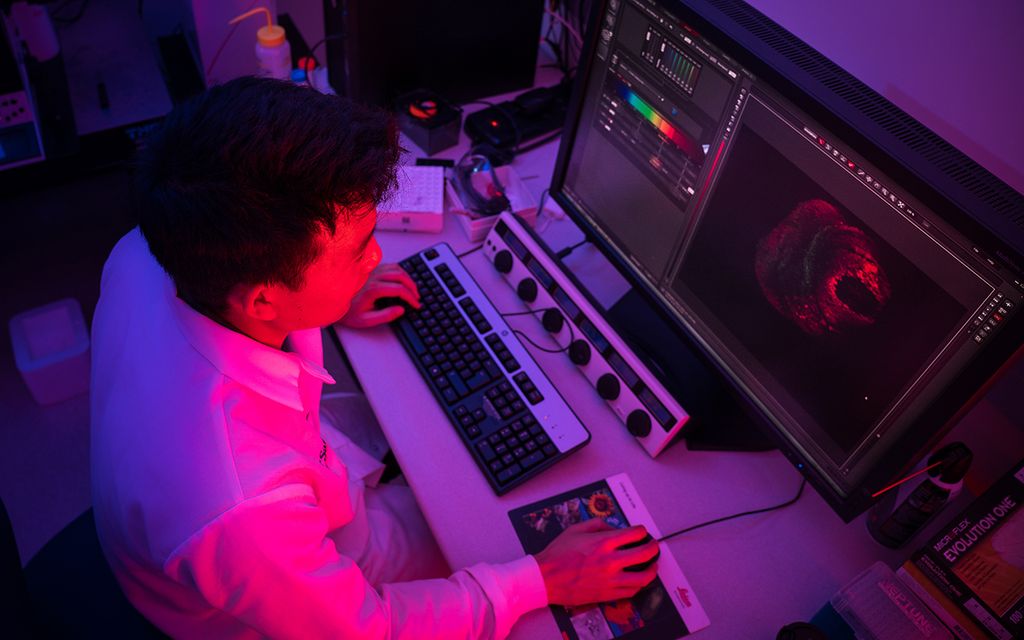
Our email management app has been proven to significantly increase efficiency and organization for our users. With features like email organization, inbox filtering, and priority sorting, you can easily stay on top of your emails and find what you need quickly. But don't just take our word for it, here are some success stories from our users:
John, a busy professional, was able to reduce the time spent on email management by 50% after using our app. He now has more time to focus on important tasks and has seen a significant improvement in his overall productivity.
Sarah, a small business owner, was struggling with email overload and missed important client emails. After implementing our app, she was able to better organize her inbox and never miss an important email again.
Mark, a team leader, found that our app improved communication within his team. With the ability to assign emails to team members and track their progress, collaboration became much smoother and more efficient.
If you're looking to increase efficiency and organization in your office staff's inbox, our email management app is the solution you need.
Reducing email overload is a top priority for many professionals. Our Email Management App provides a range of features to help you regain control of your inbox:
Tip: Regularly decluttering your inbox can improve your productivity and reduce stress.
Don't let email overload hold you back. Try our Email Management App today and experience the benefits of a clean and organized inbox.
Improved communication is a key benefit of using our Email Management App. By organizing and prioritizing your emails, you can ensure that important messages are not missed and that responses are sent in a timely manner. Our app also offers features such as automated responses, which can help streamline communication by providing quick replies to common inquiries.
In addition, our app's intuitive user interface makes it easy to navigate and find the information you need, further enhancing communication efficiency. With customizable settings, you can tailor the app to suit your specific communication preferences.
Whether you're collaborating with colleagues, communicating with clients, or managing personal emails, our Email Management App can help you stay organized and maintain clear and effective communication.

Ensuring the security of your email data is our top priority. We understand the importance of protecting sensitive information and have implemented robust security measures to safeguard your data.
Encryption: All data transmitted between our app and email servers is encrypted using industry-standard protocols, ensuring that your emails and personal information are secure.
Secure Storage: Your email data is stored in a secure and encrypted database, protected by multiple layers of security. We regularly update our security protocols to stay ahead of emerging threats.
Privacy Policy: We have a strict privacy policy in place that outlines how we handle and protect your data. We do not sell or share your information with third parties without your consent.
User Authentication: To prevent unauthorized access, our app requires user authentication, such as a password or biometric verification.
We take your privacy and the security of your email data seriously. Rest assured that your information is in safe hands.
Yes, our Email Management App is designed to be compatible with multiple devices. Whether you prefer to access your emails on your computer, smartphone, or tablet, our app ensures a seamless experience across all platforms. You can easily sync your email accounts and settings across devices, allowing you to stay organized and productive no matter where you are.
To further enhance your experience, our app also supports offline access, so you can read, compose, and manage your emails even without an internet connection. This feature is especially useful for frequent travelers or individuals who work in areas with limited connectivity.
Here are some other key features of our Email Management App:
We understand the importance of having a flexible and versatile email management solution, and our app is designed to meet those needs.
Our Email Management App provides several features to help you effectively handle spam emails:
Tip: Regularly review your spam folder to ensure that legitimate emails are not mistakenly marked as spam.
Try our Email Management App today and say goodbye to spam emails!

Our email management app provides a life-changing solution for busy professionals who struggle with email overload. With our app, you can easily unsubscribe from unwanted emails with just one click, saving you valuable time and reducing clutter in your inbox. Additionally, our app helps you identify mailing lists and junk emails, allowing you to efficiently manage your email subscriptions. You can also mass delete old emails, keeping your inbox organized and decluttered. Say goodbye to email distractions and regain control of your inbox with our email management app.
Our email management app is highly recommended for busy professionals who want to streamline their communication, increase productivity, and reduce stress and overwhelm. With our app, you can easily organize your emails, filter your inbox, and sort emails by priority. You can also set up automated responses to save time and improve efficiency. Our app has an intuitive user interface, seamless email integration, smart filters, and customizable settings to meet your specific needs. Try our email management app today and experience the benefits of efficient time management, improved email productivity, and a better work-life balance.
Here are some key features of our app:
Don't let email overwhelm you. Take control of your inbox with our email management app and experience the difference it can make in your professional life.
Our email management app has been praised by many users as the best email app they have ever used. With its intuitive user interface and powerful features, it has revolutionized the way people manage their emails. Here are some reasons why our app stands out:
Tip: Take control of your inbox and experience the benefits of our email management app today!
In conclusion, our Email Management App is a powerful tool that can greatly improve the efficiency and organization of office staff's inboxes. With its advanced features and user-friendly interface, it allows users to easily manage and prioritize their emails, reducing clutter and saving valuable time. By implementing our app, office staff can experience a streamlined email workflow, leading to increased productivity and reduced stress. Don't let your inbox overwhelm you, try our Email Management App today and take control of your email communication!
Yes, we take the security of your email data very seriously. Our email management app uses advanced encryption and follows industry best practices to ensure the confidentiality and integrity of your data.
Absolutely! Our email management app is designed to be used on multiple devices. You can access your inbox and manage your emails seamlessly across your smartphone, tablet, and computer.
Our email management app has a robust spam filtering system in place. It automatically detects and filters out spam emails, ensuring that your inbox remains clean and free from unwanted messages.
Don't worry! Our email management app has a built-in trash folder where deleted emails are temporarily stored. You can easily recover any accidentally deleted emails from the trash folder within a specified time period.
Absolutely! Our email management app offers a wide range of customizable settings. You can personalize the app's appearance, notification preferences, email categorization, and much more to suit your individual needs.
Yes, our email management app is compatible with most popular email providers, including Gmail, Outlook, Yahoo Mail, and more. You can easily integrate your existing email accounts with our app and manage all your emails in one place.