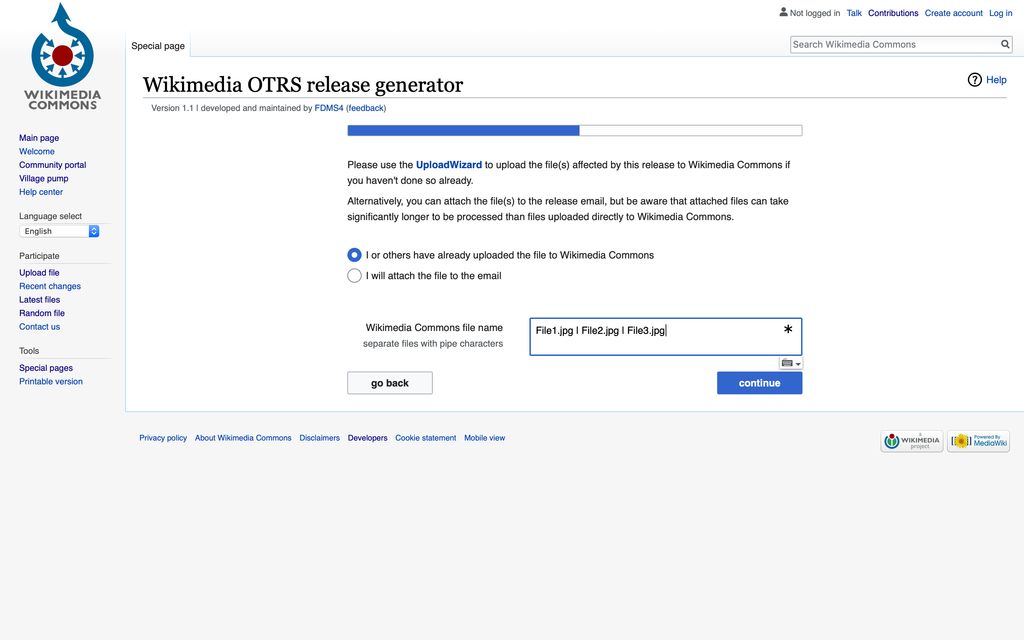
Unsubscribing from unwanted emails is a crucial step in decluttering your inbox and saving time and energy. It also helps protect your privacy and security. In this article, we will explore the reasons why you should unsubscribe from emails, how to identify unwanted emails, effective unsubscription methods, managing subscription preferences, and tips for avoiding unwanted subscriptions.

Reducing inbox clutter is essential for maintaining a clean and organized email account. It not only improves productivity but also helps in finding important emails quickly. Here are some effective strategies to reduce inbox clutter:
By implementing these strategies, you can significantly reduce the clutter in your inbox and have a more streamlined email experience.
When it comes to managing your email inbox, saving time and energy is crucial. By unsubscribing from unwanted emails, you can declutter your inbox and focus on the messages that matter most. Streamlining your email communication allows you to efficiently prioritize and respond to important emails, ultimately increasing your productivity.
To effectively save time and energy, consider implementing the following strategies:
Remember, your time and energy are valuable resources. By taking control of your email subscriptions, you can optimize your productivity and focus on what truly matters.
When it comes to unsubscribing from emails, protecting your privacy and security should be a top priority. By unsubscribing from unwanted emails, you can reduce the risk of your personal information being exposed to potential threats. Ensuring that you only receive emails from trusted sources can help prevent phishing attempts and other malicious activities. It's important to be cautious and avoid clicking on any suspicious links or providing personal information to unknown senders.

When it comes to identifying unwanted emails, one of the key factors to consider is unfamiliar senders. Unfamiliar senders are those who you don't recognize or have never interacted with before. These emails may come from unknown companies, individuals, or organizations. It's important to be cautious when dealing with emails from unfamiliar senders as they may contain spam, phishing attempts, or malicious content.
To protect yourself from potential risks, it's recommended to follow these steps:
By being vigilant and cautious with emails from unfamiliar senders, you can reduce the chances of falling victim to scams or compromising your privacy and security.
One common reason to unsubscribe from emails is when the content is not relevant to your interests or needs. It can be frustrating to constantly receive emails that have no value or relevance to you. By unsubscribing from these emails, you can declutter your inbox and ensure that you only receive content that is meaningful to you.
Receiving a large number of emails from a single sender can be overwhelming and time-consuming to manage. To effectively deal with frequent and excessive emails, consider the following:
Unsubscribe: If the emails are not relevant or useful, it may be best to unsubscribe from the sender's list. This can help reduce the clutter in your inbox and free up your time.
Email filters: Utilize email filtering tools to automatically sort and organize incoming emails. Set up filters based on specific criteria such as sender, subject, or keywords to ensure important emails are prioritized and excessive emails are directed to a separate folder.
Prioritize: Prioritize your email management by focusing on important emails first. Create a system for categorizing emails based on urgency or importance, allowing you to quickly identify and address the most critical messages.
Set boundaries: Establish clear boundaries with senders who frequently send excessive emails. Politely request to be removed from their mailing list or ask them to reduce the frequency of their communications.
Manage subscriptions: Regularly review and manage your email subscriptions. Unsubscribe from lists that are no longer relevant or useful, and consider opting for digest emails that consolidate multiple updates into a single email.
Stay organized: Keep your inbox organized by regularly archiving or deleting unnecessary emails. Create folders or labels to categorize important emails and use search functions to quickly locate specific messages when needed.
Remember, taking control of your email inbox can help reduce stress and improve productivity.

One of the most common and convenient ways to unsubscribe from unwanted emails is by using the unsubscribe link provided in the email. These links are usually located at the bottom of the email and are designed to make the unsubscription process quick and easy. By clicking on the unsubscribe link, you will be directed to a webpage where you can confirm your decision to unsubscribe.
When you receive an unwanted email, one option for unsubscribing is to reply directly to the sender. This can be an effective method, especially if the sender is a legitimate organization or company. By replying to the sender, you can request to be removed from their mailing list or ask for more information about how to unsubscribe. However, keep in mind that not all senders may respond or honor your request. It's also important to be cautious when replying to unknown or suspicious senders, as it may confirm your email address as active and result in more spam. Use this method selectively and consider other options if necessary.
If you choose to reply to the sender, here are a few tips to keep in mind:
Remember, replying to the sender is just one method of unsubscribing from unwanted emails. There are other effective methods available, such as using unsubscribe links or email filtering tools.
Email filtering tools are a valuable resource for managing your inbox and reducing unwanted emails. These tools allow you to set up filters based on various criteria, such as sender, subject, or keywords. By creating filters, you can automatically categorize incoming emails and direct them to specific folders or apply labels.
Additionally, email filtering tools often provide the option to block or mark emails as spam. This can be particularly useful for dealing with persistent unwanted senders or spammy email campaigns.
When using email filtering tools, it's important to regularly review and update your filters to ensure they are still effective. As email senders and content change over time, adjusting your filters can help you stay on top of unwanted emails and keep your inbox organized.
Remember, while email filtering tools can be helpful, they are not foolproof. It's always a good idea to manually review your inbox and unsubscribe from any unwanted emails that slip through the filters.

When managing your email subscriptions, it's important to regularly update your preferences to ensure you only receive the emails that are relevant to you. Here are some tips for effectively managing your subscription preferences:
Review your subscription settings: Take the time to review the settings for each subscription and make sure they align with your current interests and needs.
Opt for personalized content: Many email subscription services offer the option to receive personalized content based on your preferences. This can help ensure you only receive emails that are tailored to your interests.
Consider frequency options: Some subscriptions allow you to choose the frequency at which you receive emails. If you find that you're receiving too many emails, consider adjusting the frequency to better suit your needs.
Keep an eye on new options: As new subscription options become available, periodically check to see if they align with your interests and needs.
Tip: Regularly updating your subscription preferences can help you maintain a clutter-free inbox and ensure you only receive the emails that are most valuable to you.
Digest emails are a convenient way to receive a summary of multiple emails in one message. Instead of receiving individual emails throughout the day, you can opt to receive a digest email that consolidates all the important information. This can help reduce inbox clutter and make it easier to manage your emails. Digest emails typically include a table or list format to present the information in a structured manner. You can quickly scan through the digest email and click on the specific emails you want to read in more detail.
When you find yourself subscribed to multiple email lists that you no longer wish to receive, it can be time-consuming and tedious to unsubscribe from each one individually. Fortunately, there are methods you can use to streamline the process and unsubscribe from multiple lists at once. One effective method is to use email management tools that allow you to select multiple subscriptions and unsubscribe with just one click. Another option is to look for the option to unsubscribe from all emails from a particular sender or organization. This can usually be found in the email preferences or settings section of the email. By taking advantage of these methods, you can quickly and efficiently unsubscribe from multiple lists and reduce the clutter in your inbox.

When filling out online forms, it is important to exercise caution and be mindful of the information you provide. Protecting your personal data should be a top priority. Here are some tips to keep in mind:
By being cautious with online forms, you can minimize the risk of your personal information falling into the wrong hands.
When it comes to managing your email subscriptions, it is important to take the time to read the privacy policies of the websites or services you are subscribing to. Privacy policies outline how your personal information will be collected, used, and shared by the website or service. By reading the privacy policy, you can ensure that your information will be handled in a way that aligns with your preferences and values. Additionally, privacy policies may also provide information on how to unsubscribe from emails or update your subscription preferences.
When unsubscribing from email lists, it is important to be cautious and check for pre-checked boxes. These boxes are often automatically selected, meaning that you may unknowingly remain subscribed to certain emails. To ensure that you are fully unsubscribed, always double-check and unselect any pre-checked boxes before confirming your unsubscription.
In conclusion, choosing the emails you want to unsubscribe from is an important step in managing your inbox and reducing clutter. By carefully evaluating the emails you receive and considering your preferences and interests, you can take control of your inbox and ensure that you only receive the emails that are relevant to you. Remember to regularly review your subscriptions and unsubscribe from any emails that no longer serve your needs. With a little effort and attention, you can create a more streamlined and enjoyable email experience.
There are several methods you can use to unsubscribe from unwanted emails. You can click on the unsubscribe link provided in the email, reply to the sender asking to be unsubscribed, or use email filtering tools to automatically send unwanted emails to your spam or trash folder.
If you receive emails from unfamiliar senders, it is best to be cautious. Avoid clicking on any links or downloading any attachments from these emails. You can mark them as spam or simply delete them to avoid any potential risks.
To identify irrelevant content in your emails, look for subject lines and email previews that do not match your interests or needs. If the content of the email does not provide any value to you or is unrelated to your preferences, it is likely irrelevant and can be considered for unsubscribing.
If you receive frequent and excessive emails from a particular sender, it can be overwhelming and time-consuming to manage them. In such cases, it is best to unsubscribe from their mailing list to reduce the clutter in your inbox and save time.
To update your subscription preferences, look for an option to manage your preferences in the emails you receive. Click on the provided link or button to access the subscription management page where you can select the types of emails you want to receive or unsubscribe from.
If you want to unsubscribe from multiple email lists, it can be a tedious task to do it individually. Look for an option to unsubscribe from all or multiple lists at once in the emails you receive. This can save you time and effort in managing your subscriptions.