
In today's digital age, email has become an essential communication tool for university faculty. However, the constant influx of emails can quickly become overwhelming and hinder productivity. This article aims to provide strategies and tips to boost email productivity for university faculty. By implementing these techniques, faculty members can effectively manage their email overload, streamline their inbox organization, improve communication etiquette, save time through automation, minimize distractions, and ensure the security and privacy of their email correspondence.
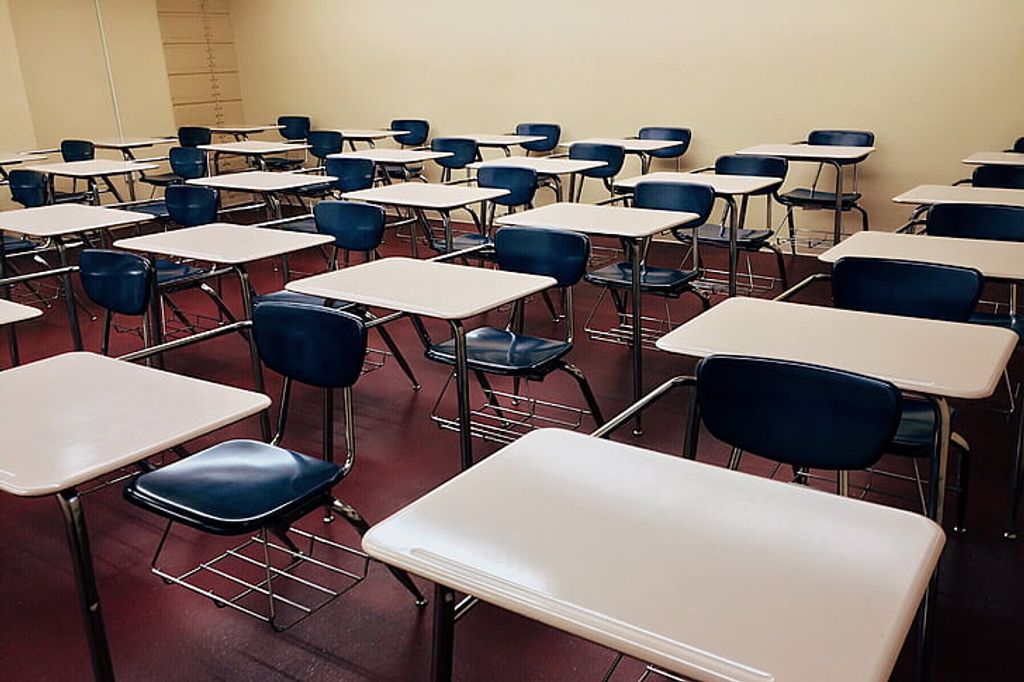
Email overload is a common challenge faced by university faculty. With the constant influx of emails from students, colleagues, and administrators, it can be overwhelming to keep up with the sheer volume of messages. This can lead to important emails getting buried, delayed responses, and increased stress levels.
To effectively manage email overload, faculty members need to develop strategies and adopt tools that prioritize and streamline their email workflow. By implementing efficient email management techniques, faculty can save time, improve productivity, and ensure that important messages are not overlooked.
Here are some key strategies to consider:
Tip: Prioritize emails based on urgency and importance. Respond to critical messages promptly and allocate dedicated time for less urgent matters.
By understanding the challenges of email overload and implementing effective strategies, university faculty can enhance their email productivity and maintain a better work-life balance.
Efficient email management is crucial for university faculty to stay organized and productive. Here are some strategies to help you manage your email effectively:
Prioritize your emails: Start by identifying the most important emails that require immediate attention. Use filters or labels to categorize emails based on their urgency or importance.
Set specific times for checking emails: Constantly checking your inbox can be a major distraction. Instead, allocate specific times during the day to check and respond to emails. This will help you stay focused on other tasks.
Use email templates: If you frequently send similar types of emails, create templates to save time. This can be especially useful for responding to common student inquiries or scheduling meetings.
Avoid email overload: Limit the number of unnecessary emails you send and receive. Be concise and clear in your email communication to avoid lengthy back-and-forth conversations.
Utilize email management tools: Explore email management tools that can help you automate certain tasks, such as email filtering, sorting, and scheduling. These tools can save you time and improve your overall email productivity.
Stay organized: Develop a system for organizing your inbox, such as using folders, tags, or color-coding. Regularly declutter your inbox by archiving or deleting old emails that are no longer relevant.
Remember, efficient email management is essential for reducing stress, improving productivity, and maintaining a healthy work-life balance.
When it comes to managing your inbox efficiently, there are several strategies you can implement to stay organized and boost your productivity.
First, categorize your emails into different folders or labels based on their priority or topic. This will help you quickly locate and respond to important messages without wasting time searching through a cluttered inbox.
Next, consider setting up filters to automatically sort incoming emails into specific folders. For example, you can create a filter to direct all emails from a particular sender or with specific keywords to a designated folder. This automation can save you time and ensure that important emails are easily accessible.
Additionally, archive or delete emails that are no longer relevant or require action. Keeping your inbox clutter-free will make it easier to focus on the emails that truly matter.
Finally, consider using email tags or labels to further organize your inbox. Tags can be used to categorize emails by project, priority, or any other criteria that is relevant to your workflow. This allows you to quickly filter and find specific emails when needed.
By implementing these strategies, you can effectively organize your inbox and optimize your email productivity.
When it comes to email communication, there are certain etiquette guidelines that university faculty should follow to ensure effective and professional interactions. These guidelines not only help in conveying your message clearly but also contribute to maintaining a positive and respectful email culture within the academic community.
Automating email tasks can greatly improve productivity and save valuable time for university faculty. By automating repetitive tasks, such as filtering and organizing incoming emails, faculty members can focus on more important work. One effective way to automate email tasks is by using email filters. These filters can be set up to automatically sort incoming emails into specific folders based on criteria such as sender, subject, or keywords. This helps to keep the inbox organized and ensures that important emails are easily accessible.
Managing email notifications and distractions is crucial for improving productivity. Constant email notifications can be a major source of interruptions and distractions, making it difficult to focus on important tasks. To minimize these distractions, it is recommended to customize email notification settings. By adjusting the settings to only receive notifications for high-priority emails or during specific time periods, faculty members can reduce interruptions and maintain their focus.
Another effective strategy is to batch process emails. Instead of constantly checking and responding to emails throughout the day, setting specific times to dedicate to email management can help improve efficiency. This allows faculty members to focus on other important tasks without constantly being pulled away by incoming emails.
To further enhance productivity, it is important to limit the time spent on email. Setting a specific time limit for email management can help prevent excessive time spent on non-essential emails. By allocating a specific amount of time each day for email-related tasks, faculty members can prioritize their workload and ensure that email does not consume excessive time and energy.
Collaborating and sharing files via email is an essential aspect of communication for university faculty. It allows for seamless collaboration on projects, sharing important documents, and exchanging information with colleagues and students. To ensure effective collaboration and file sharing, consider the following strategies:
Email security and privacy are crucial for university faculty members to protect sensitive information and maintain confidentiality. Here are some important measures to consider:
Strong Passwords: Use unique and complex passwords for your email accounts to prevent unauthorized access. Avoid using common words or personal information that can be easily guessed.
Two-Factor Authentication: Enable two-factor authentication (2FA) for your email accounts to add an extra layer of security. This requires a second verification step, such as a code sent to your mobile device, in addition to your password.
Encryption: Utilize email encryption tools to secure the content of your messages. Encryption ensures that only the intended recipient can access and read the email.
Tip: Regularly update your email client and operating system to ensure you have the latest security patches and features.
Beware of Phishing: Be cautious of suspicious emails and avoid clicking on links or downloading attachments from unknown sources. Phishing attacks can compromise your email security and lead to data breaches.
Secure File Sharing: When sharing files via email, use secure file transfer methods or cloud storage services with encryption to protect sensitive documents.
Tip: Always double-check the recipient's email address before sending any confidential information.
By following these email security practices, university faculty can safeguard their communication and maintain the privacy of their sensitive data.
In conclusion, implementing strategies to boost email productivity can greatly benefit university faculty. By organizing emails, setting priorities, and utilizing email management tools, faculty members can save time, reduce stress, and improve their overall productivity. It is important for universities to provide training and support to faculty in order to help them effectively manage their email workload. With these strategies in place, faculty can focus more on their core responsibilities and achieve greater success in their academic pursuits.
To manage email overload, you can implement strategies such as setting designated email checking times, using filters and folders to organize your inbox, and prioritizing emails based on importance and urgency.
Some tips for efficient email management include keeping your inbox organized, using email templates for common responses, unsubscribing from unnecessary mailing lists, and utilizing email productivity tools and plugins.
To organize your inbox for maximum productivity, you can create folders and labels to categorize emails, use filters to automatically sort incoming emails, and archive or delete unnecessary emails regularly.
Some effective email communication etiquette guidelines include being clear and concise in your emails, using proper grammar and spelling, avoiding excessive or unnecessary use of CC and Reply All, and responding to emails in a timely manner.
Yes, you can automate email tasks by setting up email filters and rules, creating email templates for common responses, and using email scheduling tools to send emails at specific times.
To manage email notifications and avoid distractions, you can turn off unnecessary email notifications, schedule specific times to check and respond to emails, and use productivity apps or browser extensions to block or limit access to email during focused work periods.