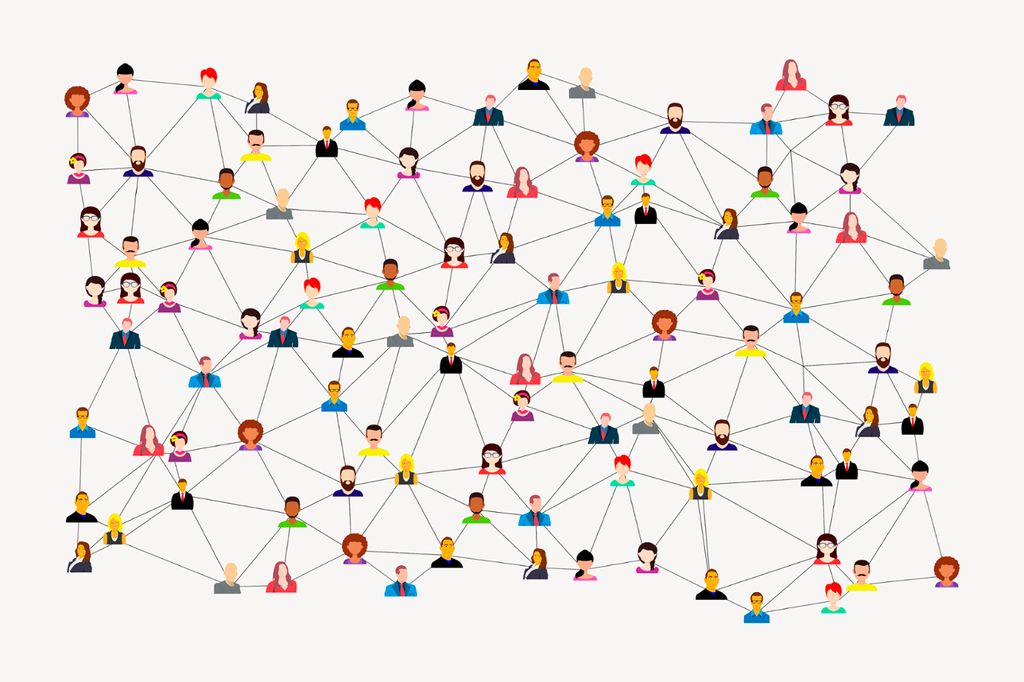
Efficient faculty email communication is crucial for the smooth functioning of educational institutions. In this article, we will explore the challenges faced in faculty email communication, the impact of inefficient email communication on faculty productivity, and the benefits of streamlining this process. We will also introduce an Email Efficiency Tool that can help boost faculty email efficiency. Additionally, we will discuss the implementation steps, training and support for faculty, and how to overcome resistance to change. Finally, we will explore the metrics to track email efficiency, quantify time and productivity savings, and gather feedback through satisfaction surveys. Here are the key takeaways from this article:

Faculty email communication can be a challenging task, with numerous obstacles that can hinder efficiency and productivity. One of the main challenges is the overwhelming volume of emails that faculty members receive on a daily basis. Managing this influx of messages can be time-consuming and can lead to important emails being overlooked or lost in the shuffle. Additionally, faculty members often struggle with prioritizing their emails and responding in a timely manner, which can result in delays and miscommunication.
Inefficient email communication can have a significant negative impact on faculty productivity. Faculty members often receive a large volume of emails, which can lead to information overload and make it difficult to prioritize tasks. This can result in important messages being missed or delayed, leading to inefficiencies in communication and potentially affecting the timely completion of tasks and projects. Additionally, the time spent sorting through and responding to emails can take away valuable time that could be spent on other important academic and research activities.
Streamlining faculty email communication can provide several benefits for both faculty members and the institution:
Tip: Encourage faculty members to regularly unsubscribe from irrelevant mailing lists and mass delete old emails to keep their inbox clean and avoid distractions.
By implementing the email efficiency tool, faculty members can experience these benefits and improve their overall email communication experience.

The Email Efficiency Tool offers a range of features to help faculty members streamline their email communication. Here are some key features:
The Email Efficiency Tool is designed to streamline faculty email communication and improve productivity. It achieves this by automating repetitive tasks, organizing emails into categories, and providing quick access to frequently used features. With the Email Efficiency Tool, faculty members can spend less time managing their inbox and more time focusing on their core responsibilities.
Several faculty members at different institutions have successfully implemented the Email Efficiency Tool in their daily email communication. Here are some examples of how the tool has improved their efficiency and productivity:
These success stories demonstrate the positive impact of the Email Efficiency Tool on faculty email communication.

Implementing the Email Efficiency Tool in your institution can greatly improve faculty email communication. Here are the steps to follow:
Assess the current email communication process: Before implementing the tool, evaluate the existing email communication process to identify pain points and areas for improvement.
Choose the right tool: Research and select an email efficiency tool that aligns with the needs and goals of your institution. Consider factors such as ease of use, integration with existing systems, and security.
Provide training and support: Once the tool is selected, provide comprehensive training to faculty members on how to use the tool effectively. Offer ongoing support to address any questions or issues that may arise.
Promote adoption and overcome resistance: Encourage faculty members to embrace the tool by highlighting its benefits and addressing any concerns or resistance to change.
Monitor and evaluate: Continuously monitor the usage and impact of the tool. Collect feedback from faculty members and make adjustments as needed to optimize its effectiveness.
Implementing the Email Efficiency Tool in your institution requires proper training and ongoing support for faculty members. Here are the steps to ensure a smooth transition:
Implementing a new tool or process can often be met with resistance from faculty members. However, there are strategies that can help overcome this resistance and ensure successful implementation. One approach is to provide clear communication about the benefits of the Email Efficiency Tool and how it can improve faculty email communication. Highlighting the time and productivity savings that can be achieved with the tool can help faculty members see the value in adopting it.
Another strategy is to offer training and support for faculty members. Providing comprehensive training sessions and ongoing support can help faculty members feel more comfortable using the tool and address any concerns or questions they may have.
Additionally, it is important to address any concerns or objections that faculty members may have. Addressing these concerns and providing reassurance can help alleviate resistance and increase acceptance of the tool.
To summarize, overcoming resistance to change requires clear communication, training and support, and addressing concerns and objections.

Tracking the effectiveness of the Email Efficiency Tool is crucial to understanding its impact on faculty email communication. By measuring key metrics, institutions can quantify the time and productivity savings achieved through the tool's implementation. Here are some metrics that can be tracked:
Implementing these metrics will provide valuable insights into the effectiveness of the Email Efficiency Tool and help identify areas for further improvement.
Quantifying the time and productivity savings achieved through the Email Efficiency Tool is essential for evaluating its impact. By tracking key metrics, institutions can gain insights into the effectiveness of the tool and make data-driven decisions. Some metrics to consider include:
These metrics provide a quantitative measure of the tool's impact and can help institutions identify areas for improvement and optimization.
Tip: Regularly analyze the metrics to identify trends and patterns, and use the insights to further enhance the email communication process.
Feedback and satisfaction surveys are essential tools for evaluating the effectiveness of the Email Efficiency Tool and gathering insights from faculty users. These surveys provide valuable feedback on user experience, satisfaction levels, and areas for improvement. To ensure meaningful data collection, consider the following:
Tip: When analyzing survey results, pay attention to common themes or patterns that emerge. These insights can help identify specific areas where the Email Efficiency Tool is making a positive impact and areas that may require further enhancements.
Remember, feedback and satisfaction surveys are valuable tools for continuous improvement and ensuring the Email Efficiency Tool meets the needs of faculty members.

Setting clear email communication guidelines is crucial for effective faculty email management. By establishing guidelines, faculty members can ensure that their emails are concise, relevant, and easy to understand. Here are some best practices for setting clear email communication guidelines:
Remember, clear email communication guidelines can help streamline faculty email communication and improve overall efficiency.
Managing email overload is a common challenge for faculty members. With the constant influx of emails, it can be overwhelming to stay organized and respond in a timely manner. To effectively manage email overload, consider the following strategies:
Email templates and automation can greatly improve faculty email communication. By using email templates, faculty members can save time and ensure consistency in their messages. Templates can be created for common types of emails, such as meeting requests, class announcements, and assignment reminders. This allows faculty members to quickly compose and send emails without having to start from scratch each time.
Automation tools can also be used to streamline email communication. These tools can automatically send out emails based on certain triggers or events. For example, faculty members can set up automated emails to be sent to students when they miss a deadline or to remind them of upcoming assignments. This not only saves time but also helps ensure that important information is communicated in a timely manner.
By utilizing email templates and automation, faculty members can improve the efficiency and effectiveness of their email communication, allowing them to focus more on their core responsibilities.
In conclusion, implementing this tool can greatly enhance faculty email efficiency. By automating repetitive tasks and providing a centralized platform for communication, faculty members can save time and focus on more important responsibilities. The efficiency gained from using this tool can lead to improved productivity and better communication within the academic community. With its user-friendly interface and robust features, this tool is a valuable asset for any faculty member looking to streamline their email management process. Try it out today and experience the difference!
Yes, the Email Efficiency Tool can be integrated with popular email platforms such as Gmail and Outlook.
Yes, the Email Efficiency Tool is compatible with both iOS and Android devices, allowing faculty to access their emails on the go.
Yes, the Email Efficiency Tool supports sending and receiving email attachments of various file formats.
Yes, the Email Efficiency Tool allows for seamless collaboration between faculty members, enabling them to work together on email responses.
Yes, the Email Efficiency Tool can be customized to align with the unique requirements and workflows of your institution.
Technical support is available to assist faculty with any issues or questions regarding the Email Efficiency Tool. Support can be accessed through email, phone, or an online help center.