
In today's fast-paced freelance world, managing and responding to numerous emails can be time-consuming and overwhelming. However, with the help of email automation apps, you can simplify and streamline your communication process, saving time and increasing efficiency. Not only does email automation allow you to maintain professionalism and consistency in your correspondence, but it also helps improve client satisfaction. In this article, we will explore the importance of automating freelance emails and provide key takeaways to help you make the most of this time-saving technology.
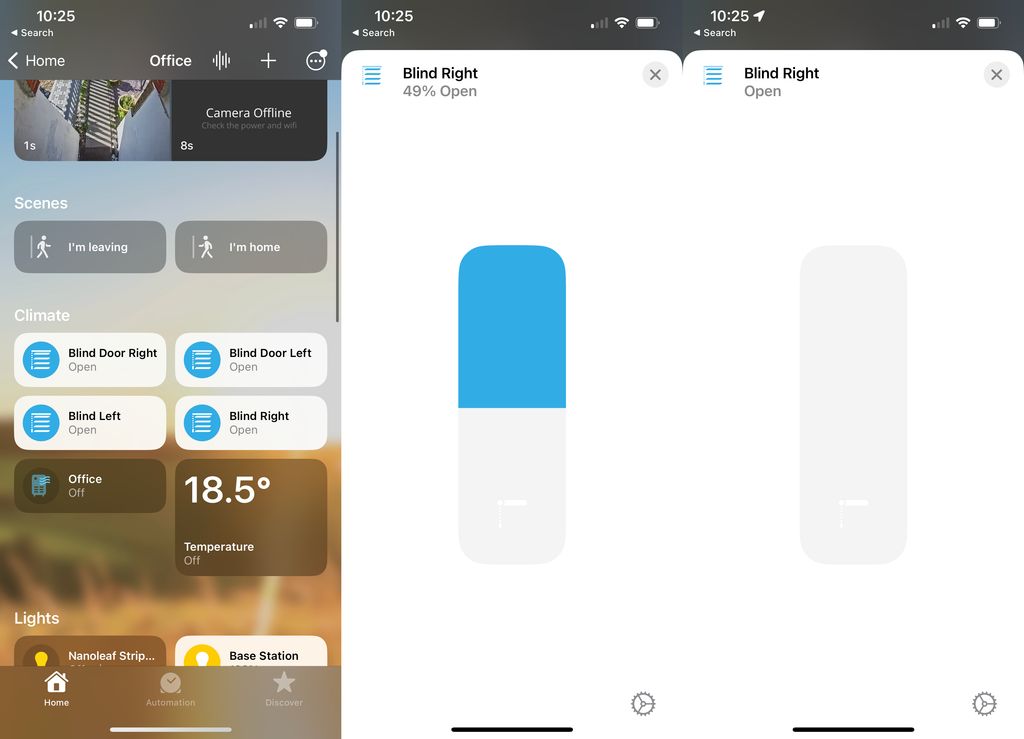
Streamlining your communication process is essential for efficient and effective freelance work. By streamlining, you can save time and avoid unnecessary back-and-forth with clients. One way to streamline your communication is by using an email automation app that allows you to automate repetitive tasks and send personalized emails at scale. With the right app, you can create email templates, schedule emails, and track their performance, all in one place. This not only saves you time but also ensures consistency and professionalism in your communication.
Automating freelance emails can significantly save time and increase efficiency in your communication process. By automating repetitive tasks such as sending initial contact emails, project proposals, and payment reminders, you can focus more on your actual work and spend less time on administrative tasks. This not only allows you to be more productive but also ensures that you don't miss any important communication with clients.
Maintaining professionalism and consistency in your freelance emails is crucial for building a strong reputation and establishing trust with your clients. By following these best practices, you can ensure that your emails are always professional and consistent:
By maintaining professionalism and consistency in your freelance emails, you can create a positive impression and build strong relationships with your clients.
Improving client satisfaction is crucial for the success of any freelance business. By automating your emails, you can ensure that your clients receive timely and consistent communication, which can help build trust and strengthen your professional relationship. Additionally, automation allows you to personalize your emails and provide a more tailored experience for each client.
To further enhance client satisfaction, consider implementing the following strategies:
By implementing these strategies and leveraging email automation, you can improve client satisfaction and create a positive experience for your clients.

When choosing the right email automation app, it is crucial to evaluate your needs and goals. Consider the specific requirements of your freelance business and the objectives you want to achieve. This will help you determine the features and functionalities that are essential for your email automation tool.
To assist you in evaluating your needs and goals, you can use a table to compare different email automation apps based on factors such as pricing, integration with other tools, and customization options. This will provide a clear overview of the available options and help you make an informed decision.
Additionally, it is important to consider the scalability of the email automation app. As your freelance business grows, you may need a tool that can accommodate a larger volume of emails and adapt to your changing needs.
Remember, the right email automation app should align with your specific needs and goals, ensuring that it enhances your freelance email communication and simplifies your workflow.
When choosing an email automation app, it is crucial to consider the user-friendliness and integration capabilities. User-friendliness plays a significant role in ensuring that you can easily navigate and utilize the app's features without a steep learning curve. Look for an app that offers a clean and intuitive interface, making it simple to create and manage email templates.
Integration is another key factor to consider. Integration allows the email automation app to seamlessly connect with other tools and platforms you use for your freelance work. This can include project management software, CRM systems, or even your preferred email service provider. By choosing an app with robust integration options, you can streamline your workflow and ensure that all your essential tools work together harmoniously.
To help you make an informed decision, here is a comparison table of some popular email automation apps:
Remember, finding an email automation app that is both user-friendly and integrates well with your existing tools can greatly enhance your freelance email workflow.
When evaluating email automation apps, it's important to review the features and customization options they offer. Look for apps that provide a wide range of templates and the ability to customize them to suit your specific needs. Customization is key to ensuring that your automated emails reflect your brand and communication style.
Consider the following factors when reviewing features and customization options:
Keep these considerations in mind when choosing the right email automation app.
When choosing the right email automation app, it's important to consider the pricing and support options. Pricing can vary depending on the features and customization options offered by the app. Some apps may have tiered pricing plans based on the number of users or the volume of emails sent. It's essential to evaluate your budget and needs to find an app that offers a pricing plan that aligns with your requirements.
In terms of support, it's crucial to choose an app that provides reliable customer support. Look for apps that offer multiple support channels such as email, live chat, or phone support. Additionally, check if the app has a knowledge base or documentation that can help you troubleshoot issues on your own. Good customer support can make a significant difference in your experience with the email automation app.
The introduction and initial contact stage is crucial in establishing a positive impression with potential clients. It sets the tone for the entire freelance relationship and can greatly impact the chances of securing a project. Here are some key points to consider:
By following these guidelines, you can make a memorable first impression and increase the likelihood of securing freelance projects.
Crafting a compelling project proposal or quote is a critical step in securing freelance work. With email automation, you can ensure that your proposals reach potential clients swiftly and in a professional format. Use templates to maintain a consistent structure while customizing key details for each client.
When setting up your templates, include essential elements such as the project scope, timeline, and pricing. Here's a simple breakdown:
Remember, personalization is key. While the bulk of the information can be standardized, tailoring certain aspects to the client's specific needs can make a significant difference.
Tip: Always follow up your proposal with a personalized email, reiterating your enthusiasm for the project and offering to discuss any details further.
Once you have reached an agreement with your client, it is crucial to have a contract in place to protect both parties. The contract should clearly outline the scope of work, payment terms, project timeline, and any other important details. It is recommended to consult with a legal professional to ensure the contract is legally binding and covers all necessary aspects. Having a well-defined contract helps establish trust and minimizes the risk of misunderstandings or disputes.
When it comes to payment reminders and follow-ups, it's important to maintain a professional and proactive approach. Here are some tips to ensure timely payments:
Tip: Keep your tone professional and friendly in all communication regarding payments to maintain a positive relationship with your clients.

Customizing email templates with the client's name and project details is essential for creating a personalized and professional communication experience. By including the client's name, you can make the email feel more personal and tailored to their needs. Additionally, incorporating project details such as the project name, scope, and timeline can help provide context and clarity. This level of customization shows that you have taken the time to understand their specific requirements and adds a human touch to your automated emails.
When automating your freelance emails, it's important to include personalized greetings and closings to add a human touch to your communication. Addressing your client by their name in the greeting can make them feel valued and acknowledged. Additionally, using a friendly and professional closing can leave a positive impression. Here are some tips for personalizing your greetings and closings:
By including personalized greetings and closings, you can create a more engaging and personalized experience for your clients.
When personalizing automated emails, it's important to include relevant references and examples that resonate with the client. This can help establish credibility and show that you understand their specific needs. For example, you can mention successful projects you've completed in a similar industry or provide case studies that demonstrate the positive outcomes of your work. By including these references and examples, you can build trust and confidence with the client.
When it comes to individual inquiries, timely responses are crucial. Clients who reach out with questions or concerns expect a prompt reply, and delaying your response can leave a negative impression. To ensure you don't miss any inquiries, set up email notifications or use an email automation app that alerts you when a new message arrives. This way, you can prioritize and respond to inquiries in a timely manner.

Follow-up sequences are a crucial part of effective email automation. They allow you to stay engaged with clients and prospects at various stages of the freelance process. By creating follow-up sequences, you can ensure that important messages are not missed and that you maintain a consistent line of communication.
To create follow-up sequences, consider the following steps:
By creating well-planned follow-up sequences, you can nurture relationships with clients and increase the likelihood of securing new projects.
Sending timely reminders and check-ins is crucial for maintaining communication and ensuring progress on freelance projects. By following up with clients at appropriate intervals, you can keep them informed, address any concerns, and stay on top of deadlines. Here are some best practices for sending reminders and check-ins:
Remember, effective reminders and check-ins can help you maintain a strong client relationship and ensure the successful completion of your freelance projects.
Tracking and analyzing email engagement is crucial for understanding the effectiveness of your automated email sequences. By monitoring metrics such as open rates, click-through rates, and response rates, you can gain valuable insights into how your emails are performing.
To track email engagement, you can use email marketing software that provides detailed analytics. These analytics can help you identify which emails are resonating with your clients and which ones may need improvement.
Here are some key metrics to consider when analyzing email engagement:
By regularly monitoring these metrics, you can make data-driven decisions to optimize your email sequences and improve your overall communication with clients.
To maximize the effectiveness of your email sequences, it is important to continuously adjust and optimize them. Here are some key strategies to consider:
Analyze Email Engagement: Regularly review the open rates, click-through rates, and response rates of your automated emails. Identify patterns and trends to understand what is resonating with your recipients.
Refine Email Content: Experiment with different subject lines, email copy, and call-to-action buttons to find the most compelling combination. A/B testing can help you determine which variations perform better.
Segment Your Audience: Divide your email list into smaller segments based on demographics, interests, or previous interactions. This allows you to tailor your email sequences to specific groups, increasing relevance and engagement.
Monitor Conversion Rates: Keep track of how many recipients are taking the desired action after receiving your automated emails. If the conversion rates are low, consider making adjustments to your email sequences.
Tip: Regularly review and optimize your email sequences to ensure they are delivering the desired results and driving conversions.

When it comes to automating your freelance emails, choosing a reliable email service provider is crucial. Email deliverability is essential to ensure that your messages reach the intended recipients' inboxes and avoid being marked as spam.
To select the right email service provider, consider the following:
By using a reliable email service provider, you can trust that your automated emails will be sent reliably and efficiently, helping you maintain professional communication with your clients.
When optimizing your email content and formatting, it's important to consider the following:
Keyword Placement: Highlighting important keywords in bold can draw attention and make your message more impactful.
Emphasis: Use italics to subtly emphasize certain words or phrases that you want to stand out.
Structured Data Presentation: If you have structured, quantitative data to present, consider using a Markdown table. This can help organize and present information in a clear and concise manner.
Unstructured Content: For less structured content, such as steps, qualitative points, or a series of related items, use a bulleted or numbered list. This can make it easier for readers to follow and understand the information.
Blockquote for Tips: If you have important tips or advice to share, you can use a Markdown blockquote to highlight them. This can help readers quickly identify and absorb the key points.
Optimizing your email content and formatting can enhance the readability and effectiveness of your messages, ensuring that your recipients receive the information you want to convey.
When it comes to email deliverability, it's important to avoid using spam trigger words and phrases that can land your emails in the recipient's spam folder. These trigger words and phrases are commonly associated with spam and can trigger spam filters. To ensure your emails reach the recipient's inbox, consider the following tips:
Remember, the goal is to provide valuable and relevant information to your recipients without triggering spam filters. By following these guidelines, you can improve your email deliverability and increase the chances of your emails being read.
Monitoring the deliverability and reputation of your automated emails is crucial to ensure that they reach the intended recipients' inboxes and avoid being flagged as spam. Here are some key steps to help you maintain a good email deliverability and reputation:
Regularly check your email deliverability metrics such as open rates, click-through rates, and bounce rates. These metrics can provide insights into the effectiveness of your email campaigns and help you identify any issues that may be affecting deliverability.
Monitor your email sender reputation by keeping an eye on your sender score or reputation score. This score is determined by various factors, including the quality of your email list, engagement rates, and spam complaints. A good sender reputation increases the chances of your emails reaching the inbox.
Implement email authentication protocols such as SPF (Sender Policy Framework), DKIM (DomainKeys Identified Mail), and DMARC (Domain-based Message Authentication, Reporting, and Conformance). These protocols help verify the authenticity of your emails and prevent them from being spoofed or tampered with.
Regularly clean your email list by removing inactive or invalid email addresses. This helps improve deliverability and reduces the risk of your emails being marked as spam.
Avoid using spam trigger words and phrases in your email content. Words like 'free', 'guaranteed', and 'urgent' can trigger spam filters and decrease deliverability. Use a spam checker tool to identify and eliminate any potential triggers.
Monitor your email reputation with email service providers that offer reputation monitoring services. These services can provide valuable insights into your email deliverability and help you take necessary actions to maintain a good reputation.
By following these best practices, you can ensure that your automated emails are delivered successfully and maintain a positive reputation in the eyes of both email service providers and recipients.
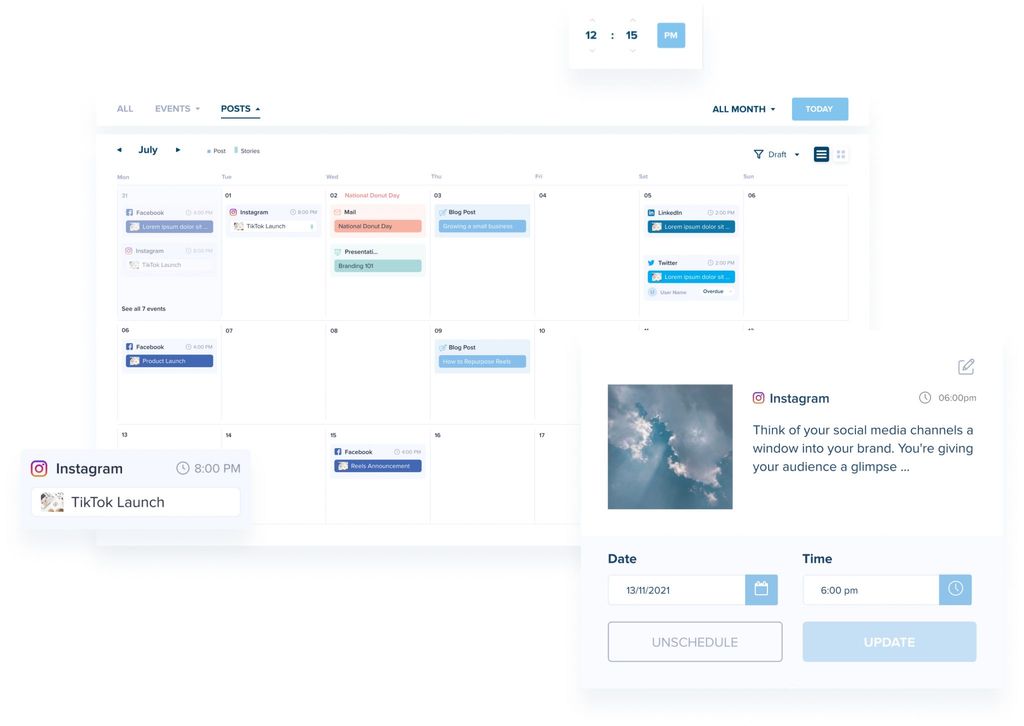
When it comes to managing a large number of email templates, organization is key. By organizing and categorizing your email templates, you can easily find the right template for each situation and save time in the process.
One way to organize your email templates is by categorizing them based on the purpose or type of email. For example, you can have separate categories for introduction emails, project proposal emails, contract emails, and payment reminder emails. This categorization allows you to quickly locate the template you need without having to search through a long list of templates.
Another approach is to organize your email templates based on the client or client type. This can be particularly useful if you work with different types of clients or industries. By grouping templates by client, you can ensure that each client receives personalized and relevant emails.
To further streamline your email template organization, consider using a naming convention that is easy to understand and follow. This can include using descriptive names or codes that indicate the purpose, client, or other relevant information about the template.
By organizing and categorizing your email templates, you can improve your workflow, save time, and ensure that your communication remains consistent and professional.
When creating workflows for different client types, it is important to consider their specific needs and preferences. Tailoring your communication approach can help you provide a more personalized experience and build stronger relationships with your clients.
One way to create workflows is by categorizing clients based on their industry, project type, or communication style. This allows you to prioritize and allocate resources efficiently.
Here is an example of how you can structure your workflows:
By creating workflows for different client types, you can ensure that each client receives the appropriate level of attention and communication throughout the freelance process.
Tip: Regularly review and update your workflows to adapt to changing client needs and improve efficiency.
Automating the process of sending and scheduling emails can greatly improve your efficiency and productivity as a freelancer. By using an email automation app, you can streamline your communication workflow and ensure that your emails are sent at the right time.
Here are some key benefits of automating email sending and scheduling:
Tip: Take advantage of email automation features to schedule follow-up emails and reminders, ensuring that you stay on top of your client communication.
Tracking and monitoring the performance of your automated emails is crucial to ensure their effectiveness and make necessary improvements. Here are some key strategies to help you optimize your email performance:
Analyzing Open and Click Rates: Keep track of the open and click rates of your automated emails to gauge their engagement levels. Identify which emails are performing well and which ones need improvement.
Testing Different Subject Lines: Experiment with different subject lines to see which ones generate higher open rates. A compelling subject line can significantly impact the success of your email campaigns.
Segmenting Your Email List: Divide your email list into segments based on various criteria such as demographics, interests, or past interactions. This allows you to send targeted and personalized emails, increasing the chances of engagement.
Tip: Regularly review and analyze the performance metrics of your automated emails to identify areas for improvement and optimize your email marketing strategy.
In conclusion, the Freelance Email Automation App is a powerful tool that can greatly simplify and streamline your freelance email communication. With its intuitive interface and time-saving features, you can automate repetitive tasks, personalize your emails, and ensure timely responses. By using this app, you can focus more on your actual work and spend less time on administrative tasks. Take advantage of this app and experience the benefits of efficient and effective email management in your freelance business.
Yes, you can customize the email templates to suit your specific needs and branding.
Yes, the app is compatible with most popular email providers and can integrate seamlessly.
Yes, the app provides analytics and tracking features to monitor the engagement and effectiveness of your automated emails.
Yes, you can schedule the sending of automated emails to ensure timely delivery and follow-ups.
Yes, you can personalize automated emails by including client-specific information and adding a human touch.
Yes, the app provides customer support to assist with any questions or issues you may encounter.