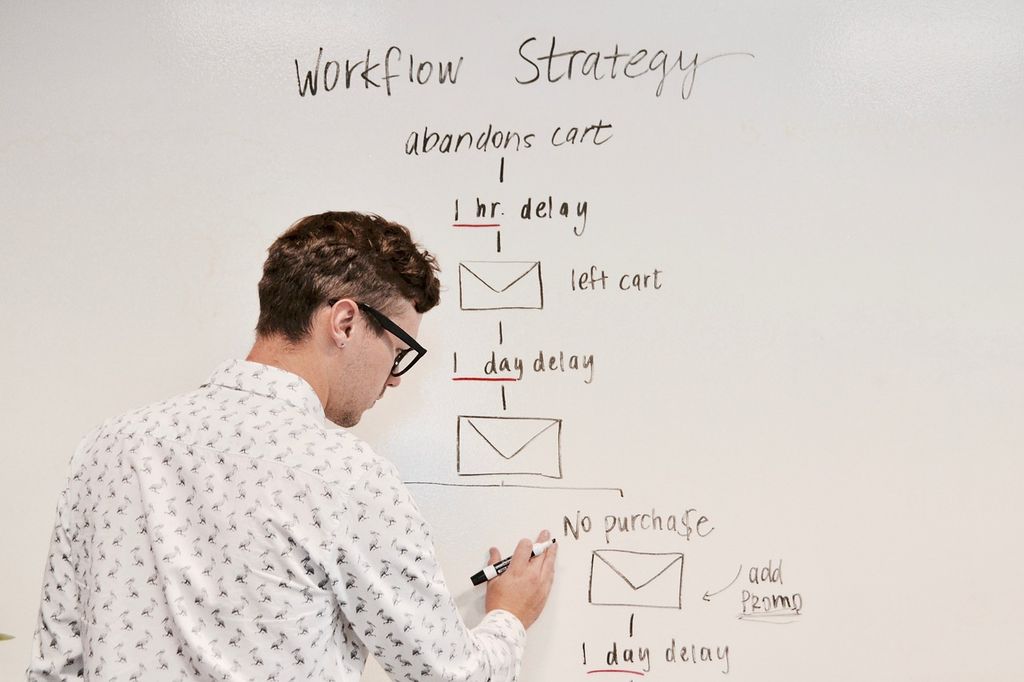
In today's fast-paced academic world, email communication plays a crucial role in connecting researchers, educators, and students. However, managing a large volume of emails can be overwhelming and time-consuming. That's where streamlining your academic email workflow comes in. By automating repetitive tasks and utilizing the right tools, you can save valuable time and ensure efficient communication. In this article, we will explore the importance of streamlining academic email workflow and provide key takeaways to help you optimize your email management process.
Academic email communication can be challenging due to the high volume of emails received and the need to manage multiple conversations simultaneously. It is common for important emails to get buried in the inbox, resulting in delayed responses and missed opportunities. Additionally, academic emails often require careful attention to detail and professional etiquette, adding to the complexity of managing email communication.
Automating your email workflow can provide numerous benefits for academics. By implementing email automation tools, you can save time and increase productivity. Here are some key advantages:
Tip: Take advantage of email filters and rules to prioritize and categorize incoming messages, making it easier to manage your inbox effectively.
Implementing email automation tools can revolutionize your academic email workflow, allowing you to streamline communication and optimize your productivity.
Understanding your email workflow is crucial for effectively managing your academic communication. It involves analyzing how you currently handle your emails, identifying any pain points or inefficiencies, and finding ways to streamline the process. By gaining a clear understanding of your email workflow, you can optimize your time and productivity.
Identifying repetitive tasks is a crucial step in streamlining your academic email workflow. By identifying tasks that you frequently perform, you can find opportunities for automation and save valuable time. One effective strategy is to designate specific times for email management, allowing you to focus on other important tasks without constant email interruptions. Additionally, consider unsubscribing from unwanted emails and deleting unnecessary ones to declutter your inbox. Employing labels, folders, categories, and tags can also help you organize and prioritize your emails.
When it comes to choosing the right email automation tools, there are several factors to consider. Integration is an important aspect to look for, as you want the tool to seamlessly work with your existing email client or platform. Additionally, customization is key to ensure that the tool can be tailored to meet your specific needs and preferences.
Another important factor to consider is ease of use. You want a tool that is intuitive and user-friendly, so that you can quickly and easily set up and manage your automated email workflows. Compatibility is also crucial, as you want the tool to be compatible with the devices and operating systems you use.
To help you make an informed decision, here is a table comparing some popular email automation tools:
Keep in mind that this table is just a starting point, and you should thoroughly research and evaluate each tool based on your specific requirements and preferences.
Setting up email filters and rules is an essential step in streamlining your academic email workflow. By creating filters and rules, you can automatically organize and prioritize incoming emails based on specific criteria. This not only helps you stay organized but also saves you time by reducing the need to manually sort through your inbox.
To set up email filters and rules, follow these steps:
By setting up email filters and rules, you can automate the organization and management of your academic emails, allowing you to focus on more important tasks and reducing the risk of missing important messages.
Creating email templates can save you a significant amount of time and effort when composing repetitive emails. With email templates, you can easily create standardized messages that can be customized and reused for different recipients. This ensures consistency in your communication and reduces the chances of errors or omissions. By using email templates, you can streamline your email workflow and improve your productivity.
Automating email responses can save you a significant amount of time and effort. Instead of manually typing out the same responses over and over again, you can set up email automation tools to automatically send predefined responses based on certain triggers. This is especially useful for common inquiries or requests that you receive frequently. By automating your email responses, you can ensure timely and consistent communication with minimal effort.
Managing email subscriptions and notifications is crucial for maintaining an organized inbox and minimizing distractions. By carefully curating the emails you receive, you can ensure that your inbox is filled with relevant and important information. Here are some strategies to effectively manage your email subscriptions and notifications:
In conclusion, implementing an academic email workflow automation system can greatly streamline your communication process and save you valuable time. By automating repetitive tasks and organizing your emails efficiently, you can focus more on your academic work and reduce the stress of managing your inbox. Additionally, the use of automation tools can help you stay organized, prioritize important emails, and ensure timely responses. Embracing technology in your academic email workflow can lead to increased productivity and improved communication with colleagues, professors, and students.
Some challenges in academic email communication include managing a large volume of emails, organizing and prioritizing emails, and ensuring timely responses to important emails.
Automating email workflow can help save time, increase productivity, reduce email overload, improve organization and efficiency, and ensure consistent and timely responses.
To understand your email workflow, you can analyze your current email management practices, identify repetitive tasks, evaluate your email organization system, and assess your response time and efficiency.
You can identify repetitive tasks in your email workflow by tracking common actions you perform regularly, such as forwarding certain types of emails, replying to similar inquiries, or archiving specific types of messages.
When choosing email automation tools, consider factors such as compatibility with your email client, ease of use, available features and customization options, integration with other tools or services, and customer support.
To set up email filters and rules, you can access the settings or preferences section of your email client, create filter criteria based on sender, subject, keywords, or other attributes, and define actions to automatically apply to matching emails.