
In today's fast-paced digital world, email remains a fundamental mode of communication, especially in professional settings. However, crafting the perfect email can be challenging. With the advent of AI plugins, email writing has become more accessible and efficient. This article explores the essential aspects of email writing and how AI can assist in creating clear, concise, and professional emails.

Email communication serves as a vital tool for professional and personal correspondence. It allows individuals to exchange information, collaborate on projects, and maintain relationships, all in a convenient and efficient manner. Whether it's sending a quick update to a colleague or composing a formal business proposal, email provides a platform for clear and concise communication.
In the professional world, email is often used to convey important information, such as meeting agendas, project updates, or client communications. It serves as a written record of conversations and can be referred back to for clarification or documentation purposes. Additionally, email allows for asynchronous communication, meaning that recipients can respond at their convenience, eliminating the need for immediate responses.
To ensure effective email communication, it is important to understand the purpose of each email and tailor the content accordingly. By using appropriate language, tone, and structure, emails can convey messages accurately and professionally, fostering positive relationships and achieving desired outcomes.
When it comes to writing effective emails, there are a few key elements to keep in mind:
Clarity: Make sure your message is clear and easy to understand. Avoid using jargon or complex language that may confuse the recipient.
Conciseness: Keep your emails concise and to the point. Avoid unnecessary details or lengthy explanations. Get straight to the main purpose of your email.
Relevance: Ensure that the content of your email is relevant to the recipient. Tailor your message to their needs or interests to increase engagement.
Professionalism: Maintain a professional tone and language in your emails. Use proper grammar, spelling, and punctuation. Avoid using informal or slang expressions.
Remember, by following these key elements, you can create emails that are clear, concise, relevant, and professional.
When writing emails, it's important to avoid common mistakes that can negatively impact your communication. Here are some key mistakes to watch out for:
Overusing jargon or technical language: Using excessive jargon or technical terms can confuse the recipient and make your email difficult to understand. Keep your language clear and concise.
Neglecting proper grammar and spelling: Poor grammar and spelling errors can make your email appear unprofessional. Take the time to proofread and edit your email before sending it.
Writing lengthy emails: Long, rambling emails can be overwhelming for the recipient. Keep your emails concise and to the point.
Failing to provide context: It's important to provide enough context in your email so that the recipient understands the purpose and relevance of your message.
Remember, by avoiding these common mistakes, you can ensure that your emails are clear, professional, and effective.

The subject line of an email is the first thing recipients see, and it plays a crucial role in determining whether they open the email or not. It should be concise, clear, and relevant to the content of the email. A well-crafted subject line can grab the recipient's attention and increase the chances of your email being read. Bold important keywords in the subject line to make them stand out. Avoid using generic or vague subject lines that may be overlooked or mistaken for spam. Keep in mind that the subject line should accurately reflect the purpose or main topic of the email.
When structuring your email, it is important to organize your thoughts and present your information in a clear and concise manner. Here are some tips to help you structure your email effectively:
Tip: Keep your paragraphs short and focused to maintain the reader's attention.
Remember, the goal of structuring your email is to make it easy for the recipient to quickly grasp the main points and understand the purpose of your message.
When writing emails, it is important to use appropriate tone and language to convey your message effectively. The tone of your email sets the overall mood and can greatly impact how your message is received. Here are some tips for using proper tone and language in your emails:
Remember, the tone and language you use in your emails can greatly influence the recipient's perception of you and your message. By using appropriate tone and language, you can create a positive and professional impression.

When greeting the recipient of your email, it's important to establish a friendly and professional tone. Start by addressing the recipient by their name, if you know it. If you're unsure of their name, a general greeting like 'Hello' or 'Hi' is appropriate. Avoid using informal greetings like 'Hey' or 'Yo'.
In some cases, you may need to use a more formal greeting, especially when emailing someone in a higher position or a client. In these situations, use 'Dear' followed by their title and last name, such as 'Dear Mr. Smith' or 'Dear Dr. Johnson'.
Remember, the greeting sets the tone for the rest of the email, so make sure to choose an appropriate greeting based on your relationship with the recipient and the context of the email.
Here are a few examples of appropriate greetings:
Keep in mind that the greeting should be followed by a comma, and it's always a good idea to capitalize the first letter of the recipient's name.
When introducing yourself or reminding the recipient of your previous interaction, it is important to provide a brief background or context. This helps the recipient remember who you are and why you are reaching out. Keep the introduction concise and focus on relevant information. Avoid including unnecessary details that may distract the recipient from the main purpose of the email.
When stating the purpose of your email, it is important to be clear and concise. Highlight the main objective or request in a straightforward manner. Avoid using unnecessary jargon or excessive details that may confuse the recipient. If appropriate, you can use a bulleted or numbered list to outline specific points or steps. This helps to organize the information and make it easier for the recipient to understand. Remember to keep the purpose of the email in mind throughout the rest of your communication.

When writing an email, it is important to organize your thoughts in a clear and logical manner. This will help ensure that your message is easy to understand and follow. One way to organize your thoughts is by using bullet points. Bullet points can be used to list important points or to break down complex information into smaller, more manageable chunks. Another way to organize your thoughts is by using headings and subheadings. Headings and subheadings can help you structure your email and make it easier for the recipient to navigate. Additionally, you can use formatting techniques such as bold and italics to emphasize key points or important information.
When conveying your message in the email body, it's important to use bullet points and formatting to make your content more organized and easy to read. Here are some tips:
For presenting structured, quantitative data, consider using a Markdown table. This can help to present information in a clear and organized way. Ensure that the table is succinct and formatted correctly in Markdown.
If you have less structured content, such as steps, qualitative points, or a series of related items, it's best to use a bulleted or numbered list. This helps to break down the information into easily digestible points.
Remember, using bullet points and formatting can greatly enhance the readability and clarity of your email content.
When writing an email, it is important to provide the recipient with all the relevant information and context they need to understand your message. This includes any necessary background information, supporting details, or references.
One way to present structured, quantitative data is by using a Markdown table. Tables can be useful for presenting data such as statistics, comparisons, or any other numerical information. Make sure to format the table correctly in Markdown to ensure clarity and readability.
Alternatively, if you have less structured content, like steps, qualitative points, or a series of related items, you can use a bulleted or numbered list. Lists can help break down information into easily digestible points and make it more organized.
Remember, when providing information and context in your email, it is important to be concise and clear. Avoid overwhelming the recipient with unnecessary details or jargon.
Tip: Keep in mind the recipient's level of familiarity with the topic and adjust the amount of information accordingly.

When summarizing the main points of your email, it is important to be concise and clear. Use bullet points or a numbered list to present the key takeaways in a structured manner. This helps the recipient quickly grasp the main ideas without having to read through the entire email.
Additionally, consider including a call to action to prompt the recipient to take the desired next steps. This can be a specific request or a suggestion for further discussion or action.
Finally, end your email with a polite closing that expresses gratitude or appreciation for the recipient's time and attention. This leaves a positive impression and reinforces your professionalism.
Remember, the goal of summarizing the main points is to make it easy for the recipient to understand and respond to your email efficiently.
After conveying your main message in the email body, it is important to include a clear and compelling call to action. This is the next step you want the recipient to take after reading your email. Whether it is requesting a meeting, providing feedback, or making a purchase, the call to action should be concise and easy to understand. Use strong and persuasive language to encourage the recipient to take the desired action. Additionally, consider including a deadline or urgency to create a sense of importance.
When closing your email, it's important to leave a positive and professional impression. Here are some tips to help you end your email with a polite closing:

After you have written your email, it is crucial to check for any spelling and grammar errors. Proofreading your email before sending it ensures that your message is clear and professional. Here are some tips to help you catch any mistakes:
Remember, a well-written email reflects positively on your professionalism and attention to detail.
When reviewing your email for clarity, it is important to ensure that your message is easy to understand and free from any confusion. Here are some tips to help you review your email:
Remember, clarity is key when it comes to email communication. Make sure your message is concise and to the point, avoiding any unnecessary jargon or complex language.
In addition, consider using a table to present structured, quantitative data. Tables can help organize information in a clear and visually appealing manner. If your email contains less structured content, such as a series of steps or qualitative points, consider using a bulleted or numbered list to make it easier for the recipient to follow.
Take the time to review your email for clarity before sending it to ensure that your message is effectively communicated.
Proper formatting and attachments are crucial in email communication. They help ensure that your message is clear, organized, and professional. Here are some tips to ensure proper formatting and attachments in your emails:
Remember to proofread your email before sending it to ensure that the formatting is correct and any attachments are included.
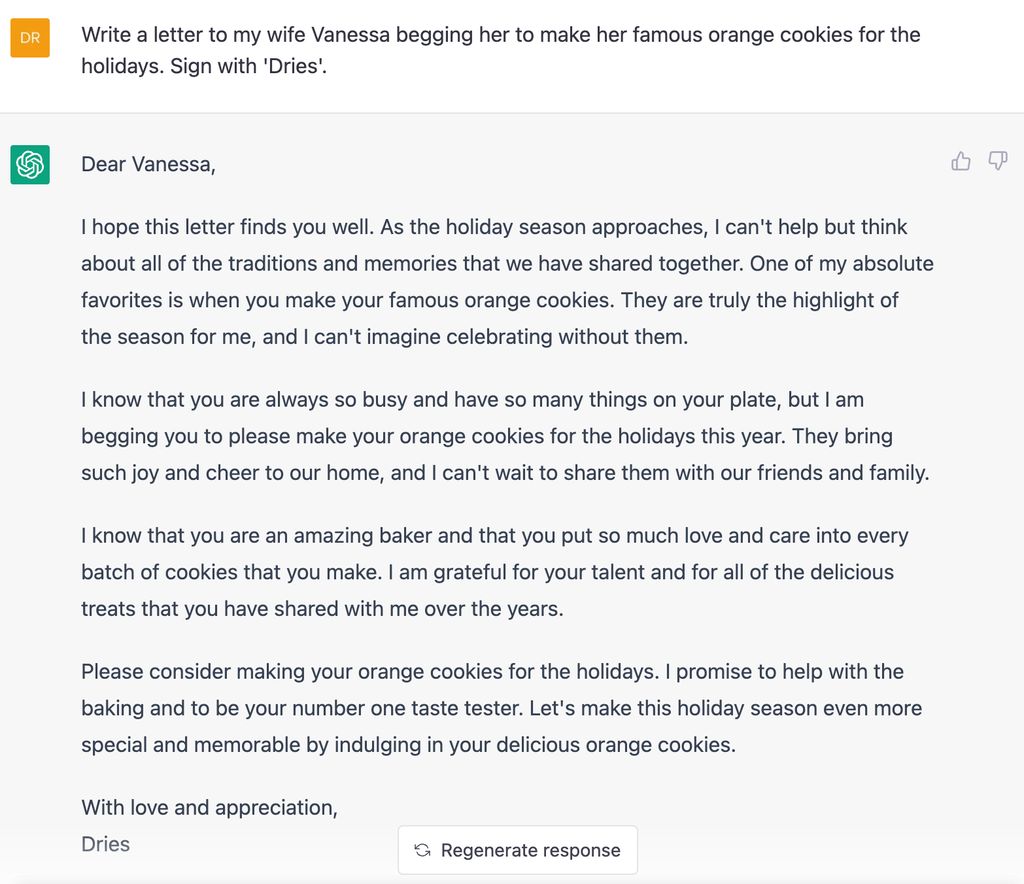
When it comes to email communication, responding promptly and appropriately is crucial. Timely responses show professionalism and respect for the sender's time. It is important to acknowledge emails in a timely manner, even if a full response cannot be provided immediately. This can be done by sending a brief reply to let the sender know that their email has been received and will be addressed soon.
In addition to timeliness, it is equally important to respond appropriately. This means understanding the tone and context of the email and tailoring your response accordingly. Clear and concise communication is key, ensuring that your message is understood without any confusion or misinterpretation.
To ensure prompt and appropriate responses, here are some tips:
Remember, responding promptly and appropriately not only reflects your professionalism but also contributes to effective email communication.
When it comes to email communication, it is important to follow proper etiquette to maintain professionalism and ensure effective communication. Here are some tips to keep in mind:
Use a professional email address: Make sure your email address reflects your professionalism and avoid using personal or unprofessional email addresses.
Be concise and clear: Keep your emails brief and to the point, using clear and concise language. Avoid using jargon or technical terms that may confuse the recipient.
Use proper greetings and salutations: Start your email with a polite greeting, such as 'Dear [Recipient's Name]' or 'Hello [Recipient's Name]'. Use appropriate salutations, such as 'Sincerely' or 'Best regards', to end your email.
Reply promptly: Respond to emails in a timely manner, especially if they require urgent attention. Avoid keeping the sender waiting for a response.
Proofread before sending: Always proofread your emails for spelling and grammar errors before hitting the send button.
Avoid using all caps: Writing in all capital letters can be perceived as shouting or being aggressive. Use proper capitalization and punctuation in your emails.
Be respectful and professional: Maintain a respectful and professional tone in your emails, even if you are addressing a difficult or challenging situation.
Avoid forwarding chain emails: Do not forward chain emails or spam to others, as it can be annoying and unprofessional.
Use a professional email signature: Include a professional email signature with your contact information, job title, and any relevant links or social media profiles.
Maintaining professionalism in email communication is crucial for building and maintaining strong professional relationships. Here are some key tips to keep in mind:
Remember, every email you send is a reflection of your professionalism and can impact how others perceive you. By following these tips, you can ensure that your email communication is always professional and effective.
In conclusion, the AI Plugin for email writing is a game-changer. It simplifies the process of composing emails and saves time for users. With its advanced features and intuitive interface, it provides a seamless experience for both beginners and experienced writers. Whether you need assistance with grammar, tone, or content, the AI Plugin has got you covered. Say goodbye to writer's block and hello to efficient and effective email communication. Try the AI Plugin today and experience the difference it can make in your email writing!
To improve your email writing skills, you can practice writing clear and concise emails, use proper grammar and punctuation, and proofread your emails before sending them. Additionally, you can study email etiquette and learn from examples of effective emails.
The subject line is important because it provides a brief summary of the email's content and helps the recipient understand the purpose of the email. A clear and concise subject line can also increase the likelihood of the email being opened and read.
When structuring your email, it is helpful to use paragraphs to separate different ideas or sections. You can also use bullet points or numbered lists to make your email more organized and easy to read. Additionally, you should consider using headings or subheadings to clearly indicate different sections of your email.
The tone and language of your emails should be professional and polite. Avoid using overly casual or informal language, and be mindful of your tone to ensure your message is conveyed appropriately. It is also important to use proper grammar and avoid using slang or abbreviations.
To make your emails more engaging, you can personalize your message by using the recipient's name, addressing their specific needs or concerns, and including relevant and interesting information. You can also use a conversational tone and ask questions to encourage a response from the recipient.
Before sending an email, it is important to proofread your message for any spelling or grammar errors. You should also double-check that you have included all necessary attachments and that the formatting of your email is correct. Finally, take a moment to review the recipient's email address to ensure you are sending the email to the correct person.